To withdraw funds from your account, please follow the steps below:
Before making a withdrawal, ensure you have updated your withdrawal address:
Refer to the article "How to Register a User Account".
Note: For the safety of your funds, your account will be suspended from making withdrawals, redeeming bonuses, and rewards for 48 hours after updating the withdrawal address.
Once the above procedure is completed, follow these steps:
- On your account dashboard, click the "Withdraw" button.
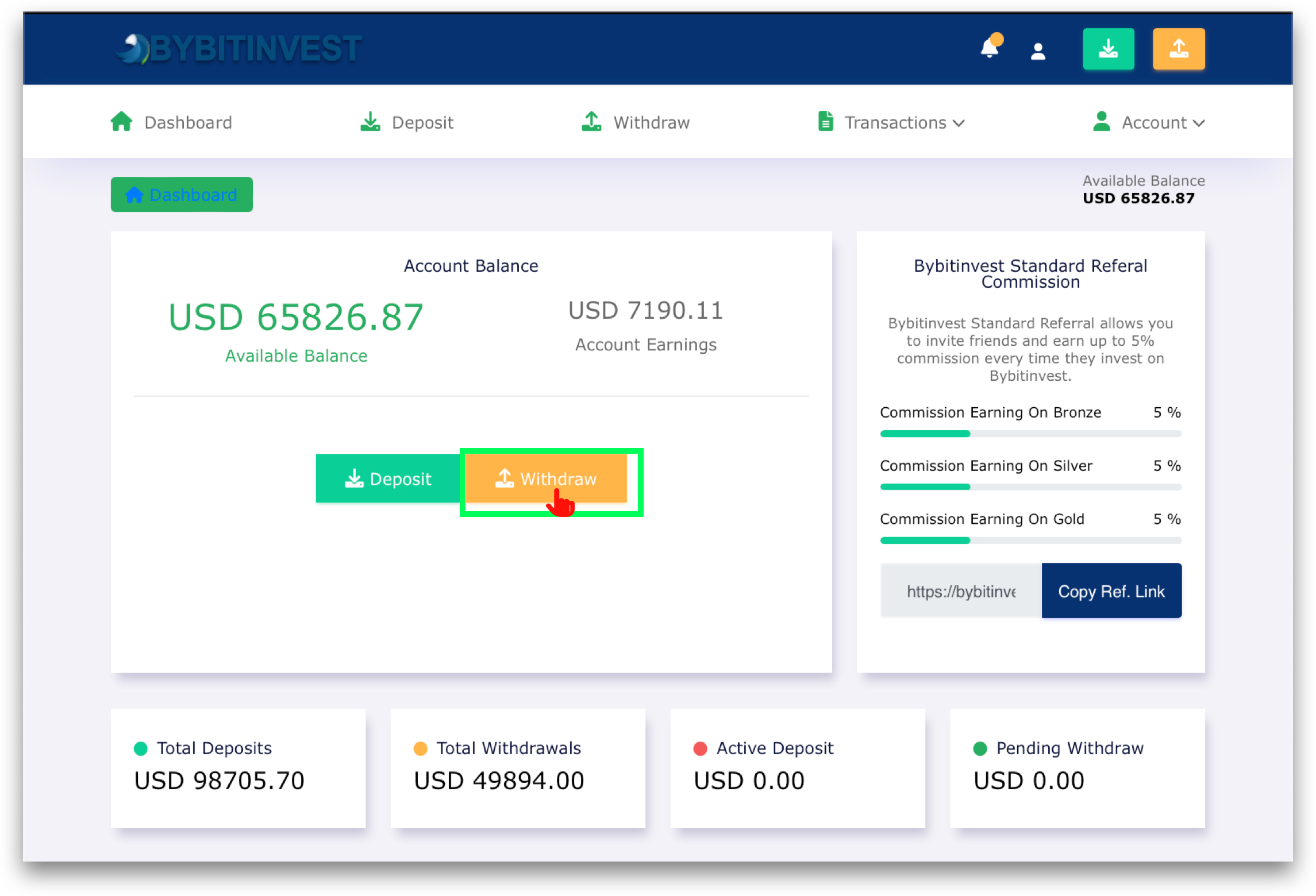
- Select the asset you wish to withdraw.
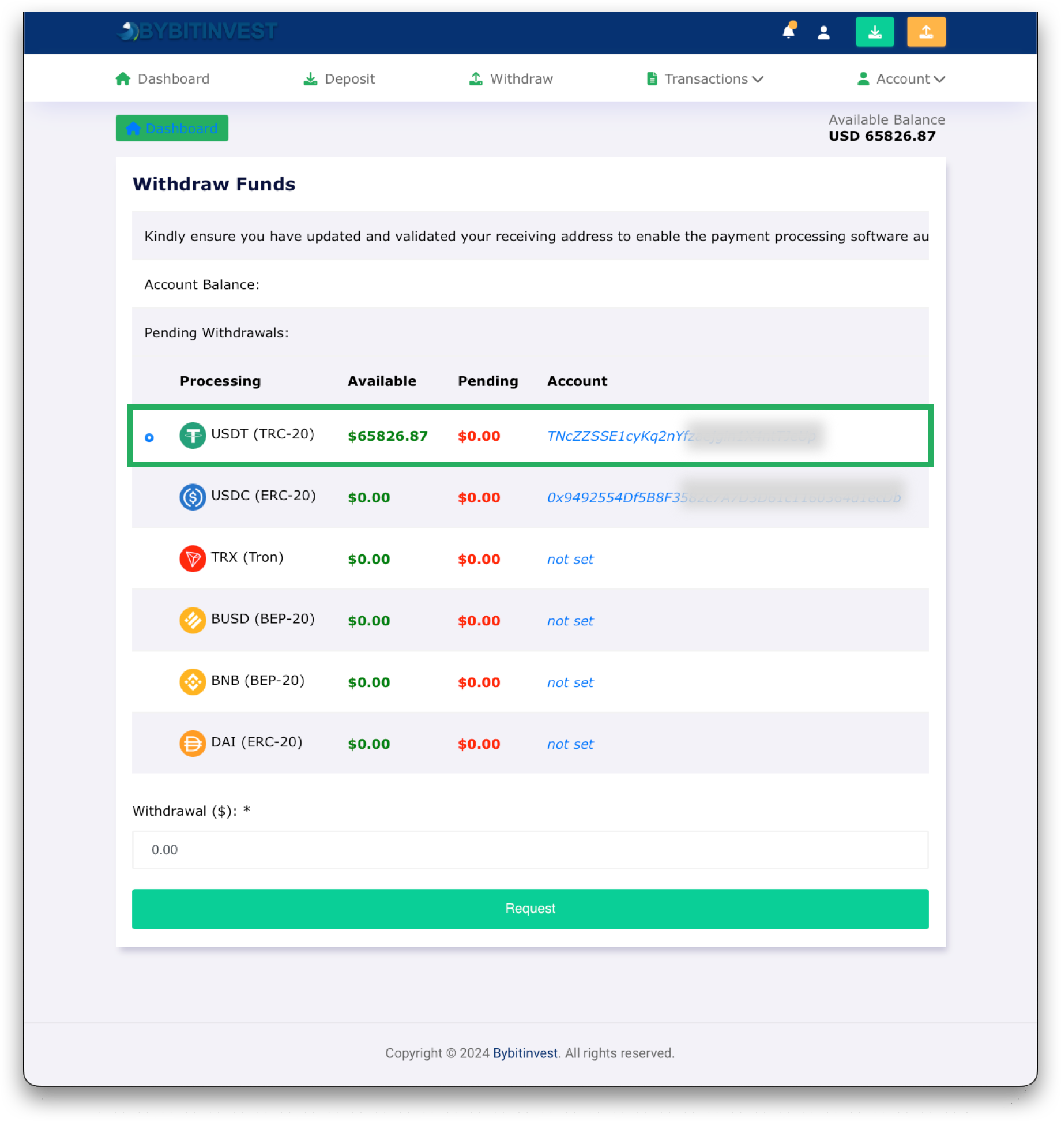
- Enter the amount you wish to withdraw and click "Submit".
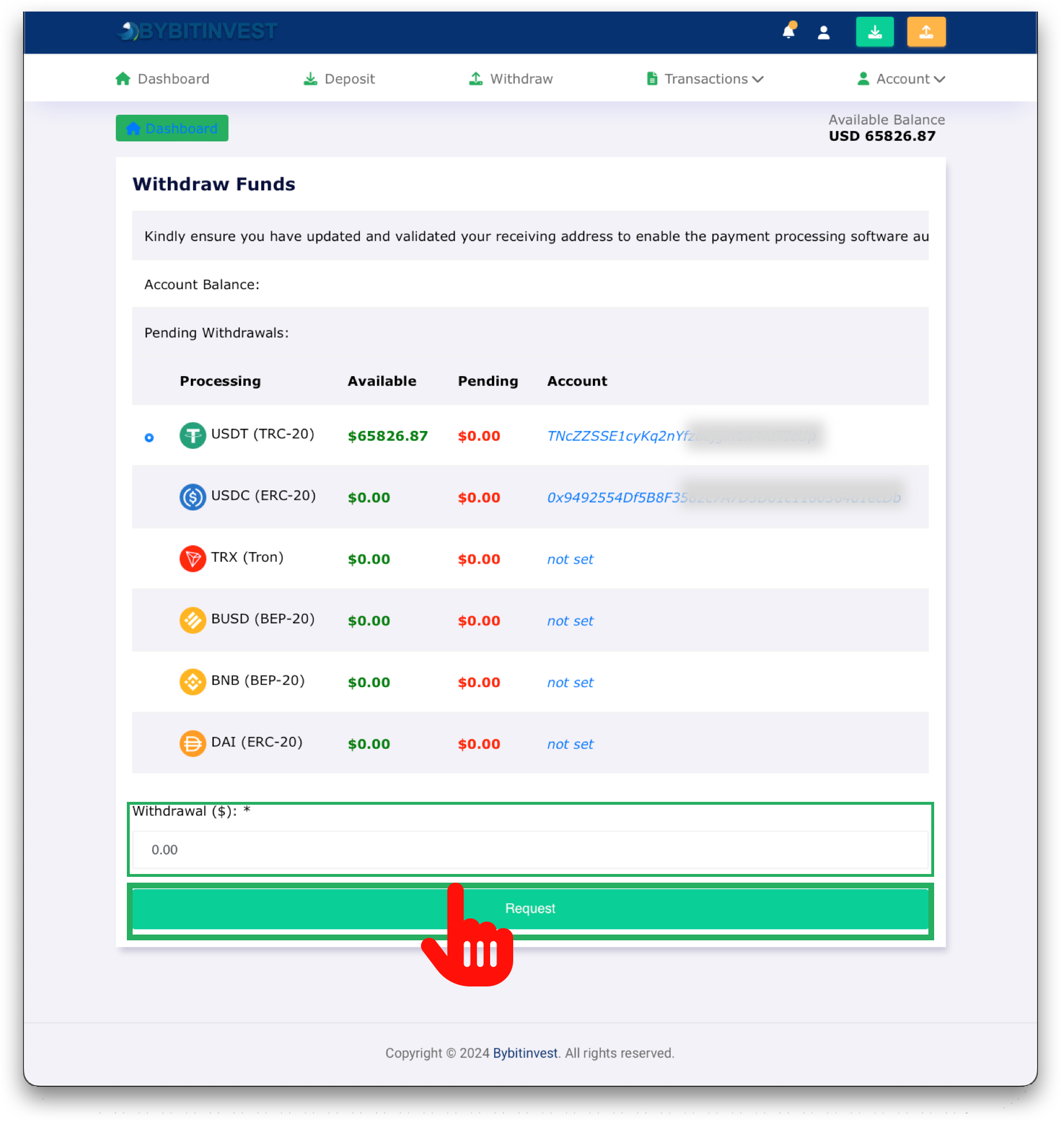
Note: Deposits and withdrawals are processed automatically within an average of 10 minutes.
Check out our Knowledge Base for more guides.

Comments
0 comments
Article is closed for comments.